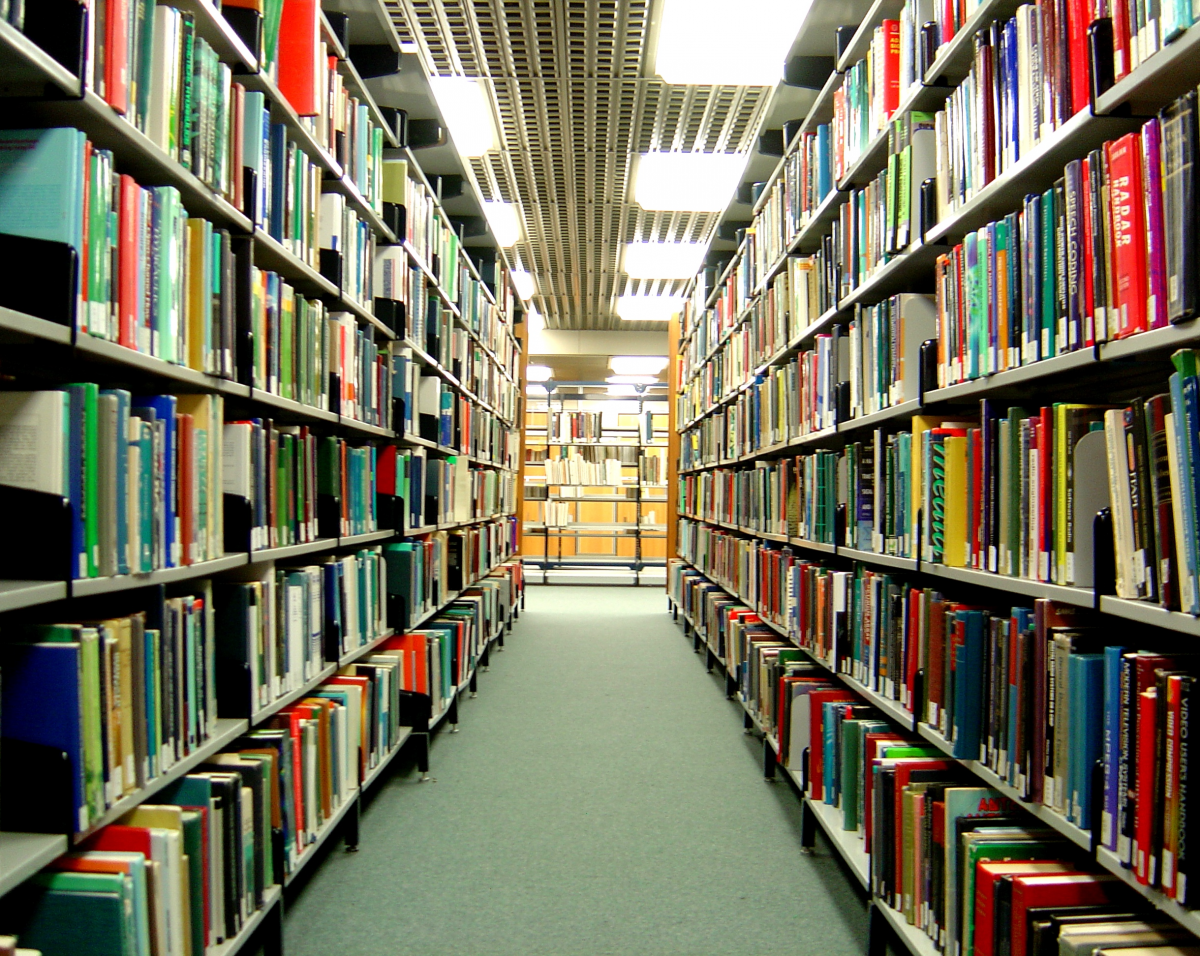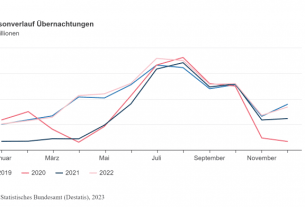Hundreds of PDFs, thousands of lines of annotations: to organize them, students create long lists of BibTeX files, pay an expensive software subscription, or use a time-limited university license for paid utilities. In most cases, open source software and a little skill is all you need.
Zotero is a reference management program. As soon as a student inserts a PDF into it, Zotero collects the metadata. This is structured information that a publisher or database assigns to the article, such as the author or journal name. A database often saves information in a citation file, such as BibTeX, CSL-JSON, or RIS. Exactly these common citation file formats can be imported into Zotero. Anything a researcher needs to cite later is then stored in Zotero.
In this guide, we don’t just show the basic functions of Zotero. What’s exciting is how Zotero interacts with other programs: Students can tinker with their own productivity system with just a few settings and handy plug-ins. This system integrates LibreOffice, Obsidian, Word or Zettlr. A license doesn’t require this – just precise directions for quickly finding and using useful tools.